Easy Fix for Broken Laptop Fan
My laptop kept shutting itself down and i noticed the fan wasn't spinning.
I didn't want to open the laptop to change the fan so i just used an external fan.
You can use almost any computer fan and just use hot glue and cardboard to direct the air into the side vent. I wired the fan to a USB plug and plugged it into the computer. The fans are usually 12V so they run nice and slow with the 5V USB. It works really well and is very quiet. The fan is on whenever the computer is on.
Without the fan the temperature quickly went over 80C and the computer shut down. With the fan the temperature is between 40C and 60C
source: https://www.instructables.com/id/Easy-Fix-for-Broken-Laptop-Fan/
Related Post:
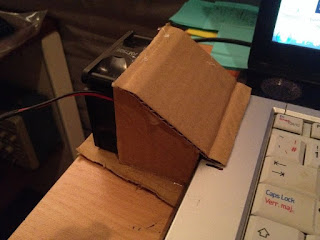






Comments
Post a Comment